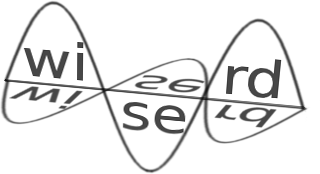Changes between Version 3 and Version 4 of TracInstall
- Timestamp:
- Jan 30, 2019, 11:46:21 PM (5 years ago)
Legend:
- Unmodified
- Added
- Removed
- Modified
-
TracInstall
v3 v4 1 = Trac Installation Guide for 1. 21 = Trac Installation Guide for 1.1 2 2 [[TracGuideToc]] 3 3 … … 75 75 Alternatively you can configure Trac to run in any of the following environments: 76 76 * [http://httpd.apache.org/ Apache] with 77 * [https://github.com/GrahamDumpleton/mod_wsgi mod_wsgi], see [wiki:TracModWSGI] and [http://code.google.com/p/modwsgi/wiki/IntegrationWithTrac ModWSGI IntegrationWithTrac]. 78 * [http://modpython.org/ mod_python 3.5.0], see TracModPython 77 - [https://github.com/GrahamDumpleton/mod_wsgi mod_wsgi], see [wiki:TracModWSGI] and 78 [http://code.google.com/p/modwsgi/wiki/IntegrationWithTrac ModWSGI IntegrationWithTrac]. 79 - [http://modpython.org/ mod_python 3.5.0], see TracModPython 79 80 * a [http://www.fastcgi.com/ FastCGI]-capable web server (see TracFastCgi) 80 81 * an [http://tomcat.apache.org/connectors-doc/ajp/ajpv13a.html AJP]-capable web … … 137 138 Assuming you want to have your entire pip installation in `/opt/user/trac` 138 139 140 - 139 141 {{{#!sh 140 $pip install trac psycopg2142 pip install trac psycopg2 141 143 }}} 142 144 or 145 - 143 146 {{{#!sh 144 $pip install trac mysql-python147 pip install trac mysql-python 145 148 }}} 146 149 … … 183 186 To install Trac to a custom location, or find out about other advanced installation options, run: 184 187 {{{#!sh 185 $easy_install --help188 easy_install --help 186 189 }}} 187 190 … … 190 193 Specifically, you might be interested in: 191 194 {{{#!sh 192 $easy_install --prefix=/path/to/installdir195 easy_install --prefix=/path/to/installdir 193 196 }}} 194 197 or, if installing Trac on a Mac OS X system: 195 198 {{{#!sh 196 $easy_install --prefix=/usr/local --install-dir=/Library/Python/2.6/site-packages199 easy_install --prefix=/usr/local --install-dir=/Library/Python/2.6/site-packages 197 200 }}} 198 201 … … 212 215 }}} 213 216 214 You will be prompted for the information neededto create the environment: the name of the project and the [TracEnvironment#DatabaseConnectionStrings database connection string]. If you're not sure what to specify for any of these options, just press `<Enter>` to use the default value.217 [TracAdmin trac-admin] will prompt you for the information it needs to create the environment: the name of the project and the [TracEnvironment#DatabaseConnectionStrings database connection string]. If you're not sure what to specify for any of these options, just press `<Enter>` to use the default value. 215 218 216 219 Using the default database connection string will always work as long as you have SQLite installed. For the other [trac:DatabaseBackend database backends] you should plan ahead and already have a database ready to use at this point. … … 271 274 - [wiki:TracModWSGI Apache with mod_wsgi] 272 275 - [TracModPython Apache with mod_python] 273 - [TracCgi CGI] //(should not be used, as the performance is far from optimal)//276 - //[TracCgi CGI] (should not be used, as the performance is far from optimal)// 274 277 275 278 Trac also supports [trac:TracOnWindowsIisAjp AJP] which may be your choice if you want to connect to IIS. Other deployment scenarios are possible: [trac:TracNginxRecipe nginx], [http://projects.unbit.it/uwsgi/wiki/Example#Traconapacheinasub-uri uwsgi], [trac:TracOnWindowsIisIsapi Isapi-wsgi] etc. … … 277 280 ==== Generating the Trac cgi-bin directory #cgi-bin 278 281 279 Application scripts for CGI, FastCGI and mod-wsgi can be generated using the [TracAdmin trac-admin] `deploy` command: 282 In order for Trac to function properly with FastCGI you need to have a `trac.fcgi` file and for mod_wsgi a `trac.wsgi` file. These are Python scripts which load the appropriate Python code. They can be generated using the `deploy` option of [TracAdmin trac-admin]. 283 284 There is, however, a bit of a chicken-and-egg problem. The [TracAdmin trac-admin] command requires an existing environment to function, but complains if the deploy directory already exists. This is a problem, because environments are often stored in a subdirectory of the deploy. The solution is to do something like this: 285 {{{#!sh 286 mkdir -p /usr/share/trac/projects/my-project 287 trac-admin /usr/share/trac/projects/my-project initenv 288 trac-admin /usr/share/trac/projects/my-project deploy /tmp/deploy 289 mv /tmp/deploy/* /usr/share/trac 290 }}} 291 Don't forget to check that the web server has the execution right on scripts in the `/usr/share/trac/cgi-bin` directory. 292 293 ==== Mapping Static Resources 294 295 Without additional configuration, Trac will handle requests for static resources such as stylesheets and images. For anything other than a TracStandalone deployment, this is not optimal as the web server can be set up to directly serve the static resources. For CGI setup, this is '''highly undesirable''' as it causes abysmal performance. 296 297 Web servers such as [http://httpd.apache.org/ Apache] allow you to create //Aliases// to resources, giving them a virtual URL that doesn't necessarily reflect their location on the file system. We can map requests for static resources directly to directories on the file system, to avoid Trac processing the requests. 298 299 There are two primary URL paths for static resources: `/chrome/common` and `/chrome/site`. Plugins can add their own resources, usually accessible at the `/chrome/<plugin>` path. 300 301 A single `/chrome` alias can used if the static resources are extracted for all plugins. This means that the `deploy` command must be executed after installing or updating a plugin that provides static resources, or after modifying resources in the `$env/htdocs` directory. This is probably appropriate for most installations but may not be what you want if, for example, you wish to upload plugins through the //Plugins// administration page. 302 303 The resources are extracted using the [TracAdmin trac-admin]` <environment> deploy` command: 280 304 [[TracAdminHelp(deploy)]] 281 305 282 Grant the web server execution right on scripts in the `cgi-bin` directory. 283 284 For example, the following yields a typical directory structure: 285 {{{#!sh 286 $ mkdir -p /var/trac 287 $ trac-admin /var/trac/<project> initenv 288 $ trac-admin /var/trac/<project> deploy /var/www 289 $ ls /var/www 290 cgi-bin htdocs 291 $ chmod ugo+x /var/www/cgi-bin/* 292 }}} 293 294 ==== Mapping Static Resources 295 296 Without additional configuration, Trac will handle requests for static resources such as stylesheets and images. For anything other than a TracStandalone deployment, this is not optimal as the web server can be set up to directly serve the static resources. For CGI setup, this is '''highly undesirable''' as it causes abysmal performance. 297 298 Web servers such as [http://httpd.apache.org/ Apache] allow you to create //Aliases// to resources, giving them a virtual URL that doesn't necessarily reflect their location on the file system. We can map requests for static resources directly to directories on the file system, to avoid Trac processing the requests. 299 300 There are two primary URL paths for static resources: `/chrome/common` and `/chrome/site`. Plugins can add their own resources, usually accessible at the `/chrome/<plugin>` path. 301 302 A single `/chrome` alias can used if the static resources are extracted for all plugins. This means that the `deploy` command (discussed in the previous section) must be executed after installing or updating a plugin that provides static resources, or after modifying resources in the `$env/htdocs` directory. This is probably appropriate for most installations but may not be what you want if, for example, you wish to upload plugins through the //Plugins// administration page. 303 304 The `deploy` command creates an `htdocs` directory with: 306 The target `<directory>` will contain an `htdocs` directory with: 305 307 - `common/` - the static resources of Trac 306 308 - `site/` - a copy of the environment's `htdocs/` directory … … 320 322 Assuming the deployment has been done this way: 321 323 {{{#!sh 322 $ trac-admin /var/trac/ <project> deploy /var/www324 $ trac-admin /var/trac/env deploy /path/to/shared/trac 323 325 }}} 324 326 … … 364 366 }}} 365 367 366 Another alternative to aliasing `/trac/chrome/common` is having Trac generate direct links for those static resources (and only those), using the [ TracIni#trac-section htdocs_location] configuration setting:368 Another alternative to aliasing `/trac/chrome/common` is having Trac generate direct links for those static resources (and only those), using the [[TracIni#trac-section| [trac] htdocs_location]] configuration setting: 367 369 {{{#!ini 368 370 [trac] … … 377 379 }}} 378 380 379 ==== Setting up the Plugin Cache #egg-cache381 ==== Setting up the Plugin Cache 380 382 381 383 Some Python plugins need to be extracted to a cache directory. By default the cache resides in the home directory of the current user. When running Trac on a Web Server as a dedicated user (which is highly recommended) who has no home directory, this might prevent the plugins from starting. To override the cache location you can set the `PYTHON_EGG_CACHE` environment variable. Refer to your server documentation for detailed instructions on how to set environment variables. 382 383 If you setup hook scripts that call Trac, such as the Subversion post-commit hook script provided in the `/contrib` directory, make sure you define the `PYTHON_EGG_CACHE` environment variable within these scripts as well.384 384 385 385 == Configuring Authentication